T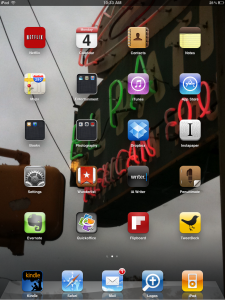 wo Sundays ago, I sheepishly brought my iPad to church. I planned on using it as a Bible as I sat in the service to follow along in the sermon. Self-conscious, I barraged myself with questions: “Will this be distracting for people?” “Will it look like I’m trying to be ‘cool’?” I received a couple comments, but no jeers.
wo Sundays ago, I sheepishly brought my iPad to church. I planned on using it as a Bible as I sat in the service to follow along in the sermon. Self-conscious, I barraged myself with questions: “Will this be distracting for people?” “Will it look like I’m trying to be ‘cool’?” I received a couple comments, but no jeers.
After I got home, I read a helpful post by JR Vassar. He unknowingly pushed me over the edge. I prepared the sermon manuscript for iPad use, but also brought along my reliable, non-interactive, non-lit printed manuscript. My inner Luddite, I know. Just before I got up to preach, I turned to my wife and said: “Do you think this is okay?” Was I crossing a technological, pastoral boundary that shouldn’t be transgressed? She gave me a thumbs up. I stepped up to preach with a lit iPad (and an ancient manuscript beneath it in case of iPad fail).
The week prior to Sunday, I followed my typical sermon process (meditation/prayer, study notes, research, outline, manuscript) with some tweaks. Here are a few things I found helpful in preparing my message for iPad delivery.
- Research: After meditating on the text, I began the study process with: Macbook Pro for writing & iPad for Logos for the Bible. This allowed me to have two screens, which reduced toggling. A drawback, however, is that you can’t cut and paste research from your iPad and put it directly into your notes on your laptop. As an avid writer, I deplore this limitation with eBooks on the iPad. Anyone know if a copyright will ever lift on this?
- Outlining: After collecting my notes, I moved to sermon outline phase with the help of Penultimate. This app lets you create separate notebooks/moleskines for various projects. I did what I usually do in a moleskine in Penultimate. However, I was torn. The writing isnt nearly as precise as actual drawing. I will need to either a) get a stylus or b) just use a journal
- Manuscript: Here’s where the iPad has been a let down for me. It’s difficult to write anything of any length on the iPad. I will continue to write on my MacBook Pro, such a sturdy machine! However, I am using QuickOffice (excel, word, PP) for light editing.
- Preaching: I made a few edits in QuickOffice Sunday morning. This app lets you bold, italicize, underline, format and upload it all to a cloud-based server like DropBox. What’s great is that you dont have to use DropBox, since you can save all your files right on your iPad, much like a typical Office suite. Finally, I PDF’d the sermon so that the document wouldnt slide left and right while scrolling in QuickOffice. Plus, the PDF offers sharper resolution for viewing. I made sure to turn AutoLock off to prevent autodimming and shut off while I was preaching. Scrolling down the manuscript was easy and undistracting.
Most importantly, the gospel was preached. It was an important message on “The Spirit-filled Disciple.” I have an increasing burden for the church to recover a deep, practical, vibrant understanding and relationship with the Holy Spirit. Sadly, we can talk gospel, idols, doctrines all day without any real belief or change. The Holy Spirit is essential to that change, for our belief.
It’s stunning to consider how the Holy Spirit has worked through all sorts of media and men throughout history. Of course, we should be wary of the medium becoming in the message, in the case of the iPad, rapid informational consumption to the neglect of slow, deep, personal communion with God. However, it is the human heart, not the media, that makes this decision, and will always be in desperate need of the Holy Spirit’s pricking, enlightening, and stirring to spring a continual hunger for God.
